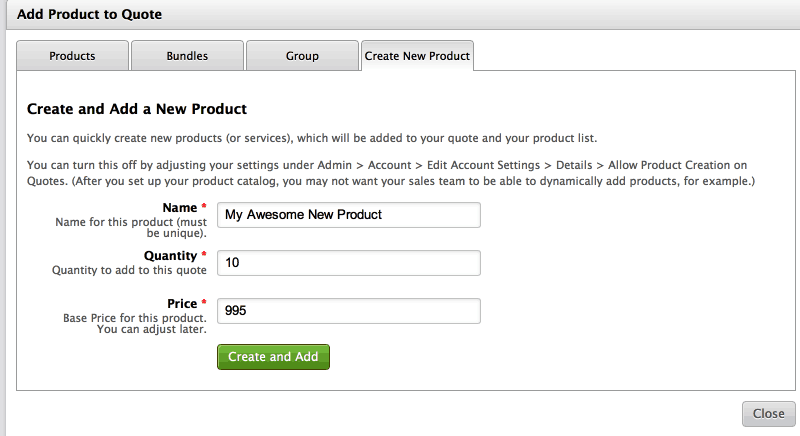Mimiran has helped me turn around proposals much faster– rich templates, automatic merging of customer and pricing information and the ability to send a link instead of a big attachment make it easy to not just crank out proposals quickly, but to focus on the solution instead of the paperwork.
Recently, I believe I set a new record, though. A customer sent me an email asking for help, relating to something we had done with them before. He was kind enough to put in bullet points of what he needed. I made a two minute call to clarify a couple of questions.
Then I created a new proposal from my standard project template. I copied in the introduction in the email into the Situation Summary section and cleaned up the wording. (It’s good to use the customer’s words as much as possible, but sometimes their words arrive in draft form.)
Then, I did the same thing with the project plan, copying in the bullet points, massaging some of the wording, and adding in a couple of sentences from the phone call.
Next, I needed to provide the pricing information, but since this project was slightly different from anything I’ve done before, I didn’t have a product (really, a service) in my catalog. Since I have administrator rights in my own Mimiran instance, I could go to my products, add a new record, and set a price.
However, there’s an even easier way if you want to allow your sales reps to dynamically create products. (Under the Admin menu, go to Account > Edit Account Settings, and on the Details tab, select Allow Dynamic Product Creation.) So I just added the new product, along with its quantity and price, right from the quote screen.
I sent the proposal link to the customer and a few minutes later had a signed proposal.
It’s not always this easy, but it’s nice to celebrate those rare moments.