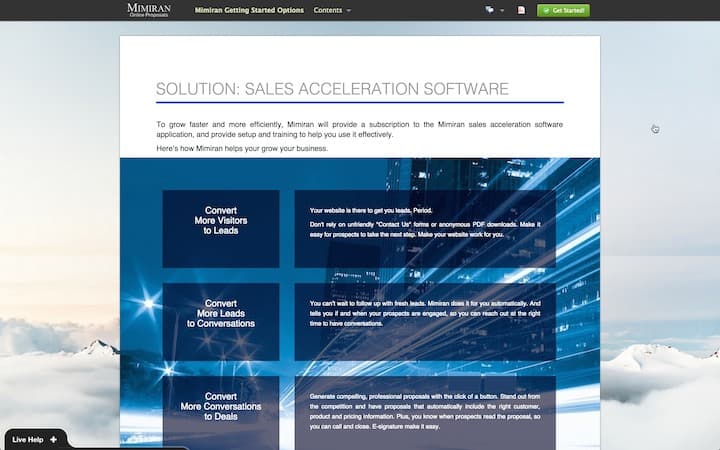One of the most requested features was the ability to send a proposal link from your own email. Well, now you can. Just click the button to send the proposal, select the option to send via your own email, and copy the link into your email.
You can still have Mimiran send the email for you, of course.
Either way, you send a link, not an attachment, so you never have to worry about your prospect’s email system handling attachments, and, best of all, you’ll get a notification email when your prospect reads your proposal. (Want to turn that notification into a text message? Use this IFTTT recipe.)