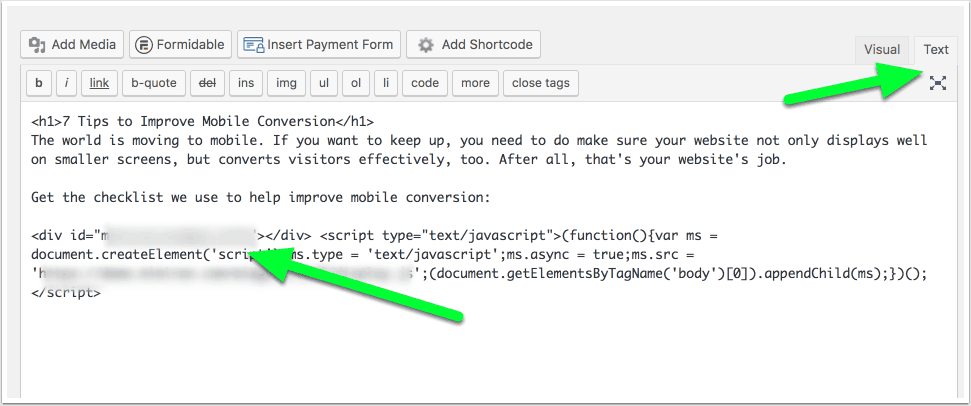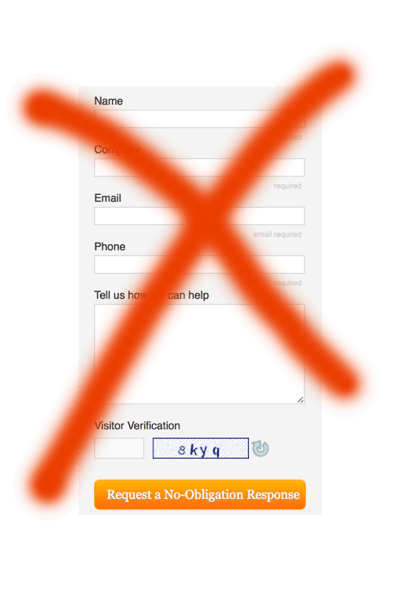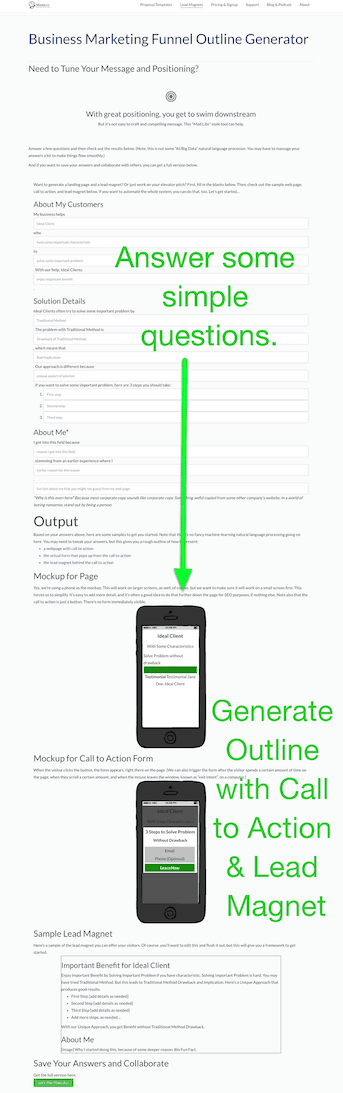When Bob Davis started his sales consulting business, Simple Sales Strategy, his business came from word-of-mouth. That’s great, but it’s not predictable. Naturally, Bob looked to his website to generate leads. He even invested in SEO to get better rankings and more traffic. He even offered a “Lead Magnet”, a list of helpful sales questions for visitors. But he wasn’t getting leads.
Here’s how he solved that problem, and how you can, too.
First, your website is there to generate leads for your professional services business. That’s its job.
Ten or twenty years ago, maybe its job was to show that you existed. Not anymore.
Even, or perhaps especially, if you say “all my business is from word-of-mouth”, your website should compliment that offline lead gen, and extend it online. If you’re making any sort of investment in online advertising or SEO campaigns, you really need to make sure that those investments have maximum ROI. (And if you’re not running those kinds of campaigns because you don’t know how to make them pay off, you need a conversion mechanism.)
This post will show you how to generate leads (and clients) from your professional services website.
Bonus: Get some “Lead Magnet” concepts for your professional services website:
Contents:
- Why is online lead generation important for professional services?
- Why do most professional services sites fail at lead generation?
- Your website is for the visitor
- The spectrum of visitor reactions
- “Teach”, don’t “market”
- Create content that speaks to the visitor’s problem
- Create a Lead Magnet
- Create a Lead Capture Widget
- How Mimiran compares to traditional lead generation systems
- Follow-up– the crucial step
- How online lead generation compliments word-of-mouth
- Setting up a lead generation system in under an hour
Why is online lead generation important for professional services?
Many professional services experts think online lead generation is beneath them. “All of our business comes from word-of-mouth”, I used say, quite proud of myself, as if this was a good thing. Word-of-mouth business is great, of course. But limiting yourself to that channel:
- limits your growth, because lots (most? almost all?) of your potential clients won’t learn about you this way
- make business unpredictable, putting you on the feast-or-famine roller coaster
- limits your impact, because many people who need your help will never know about you
- limits your freedom, because you have to show up at certain networking events to get business and/or if lead generation relies on you personally (if you love these events, that’s not a problem, but I know I’m not the only one who *had* to show up at events that I didn’t enjoy)
Why do most professional services sites fail at lead generation?
So if doing real online lead generation is so important, why are most professional services sites so bad at it? The first problem is thinking it’s not important or possible, so there’s no effort. (I’ve been in this boat before– no judgement.)
Next is recognition that the website is for lead generation, and assuming that the visitor should follow the dictates of your lead qualification process.
These websites have a call to action (CTA) like “Subscribe to Newsletter”, as if that’s a huge attraction. (It can be, under the right circumstances, but not by default.)
Back when this episode of The Simpsons aired, an email newsletter might have actually be something exciting– when it was nice to get email. Not anymore.
They may also have a “Schedule Consultation” call to action.
These websites may also offer a “Lead Magnet”, a piece of content or other form of help offered in exchange for an email address and perhaps other information. Lead Magnets are the right idea, as we’ll get into in a moment, but this isn’t the way to treat the visitor:
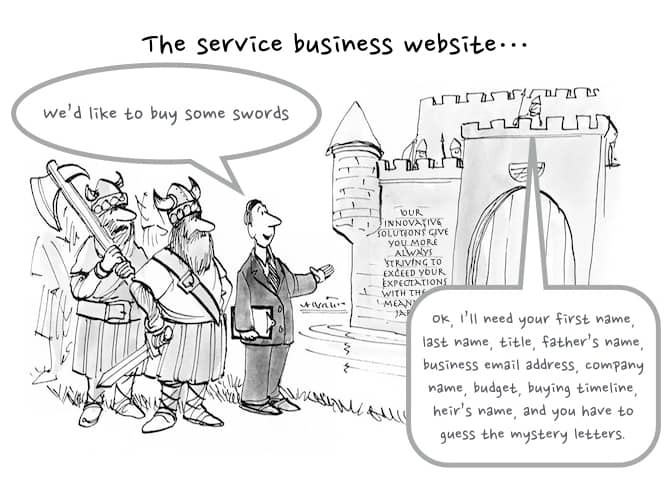
Are people really getting so much spam through their forms that they have to put Captcha technology on there to make legitimate leads guess the distorted letters or check each picture that has a fire hydrant in it? It takes about a second to delete obvious spam, but how long does it take to make up for the lost revenue from prospects who weren’t ready to deal with that level of commitment? (See actual example below.)
Your website is for the visitor
Wait– what?!? I thought you just said the job of the website was to get leads? Isn’t that for us, and not the visitor?
Well, your business needs to make money (for you), but you have to do that by serving customers. Similarly, at the front of your funnel, your website needs to help you business grow, but serving visitors.
Just as the proposal is a story, not a brochure, with the buyer, and not you, as the hero, your website should tell a story that helps the visitor.
When you visit another business website, what are you trying to do? Sign up for a newsletter? Probably not. You’re looking to solve some kind of problem. That may mean getting some basic information, getting a ton of information, vetting someone to talk to, and so on. But you’re on a mission for you, not for the company serving the information.
So remember that the people coming to your website are thinking the same way. If you’re reading this now, you’re trying to boost lead generation for your site, not give me money.
The spectrum of visitor reactions to your site
The exact breakdown of visitor reactions to your site will vary depending on your site, your market, a particular traffic source, etc, but for illustrative purposes let’s say it looks something like this:
- 1% want to call you or schedule an appointment (probably a generous assumption)
- 99% do not want to call your or schedule an appointment, at least not right now
- 1% of them may sign up for a newsletter
- 98% of your total visitors bounce and never come back
Again, check your Google Analytics account for the numbers for your site, which will also vary over time.
We still want that precious 1% to call or schedule an appointment, but we want to do something with the visitors who are interested, who may be a fit, but aren’t quite ready to talk to us. What do we do with them? How do we serve them and keep them from bouncing?
If we can get from a 98% bounce rate to a 96% bounce rate, we’ve just doubled your lead generation. (I’ve also seen sites move from a 100% bounce rate to actually getting leads.)
“Teach”, don’t “market”
The whole point of the professional services site is to generate leads, not by “marketing”, but by teaching.
Marketing is all about “us” and “we” and “me” and “I”. We’re awesome. We’re innovative. We’re amazing. Zzzzz.
Teaching is about “you”– the visitor. Helping the visitor solve the kind of problem that you help people solve.
Create Content that Speaks to Your Visitor’s Problem
Resist the urge to create content that’s all about how awesome you are. (Even though it’s true!)
The visitor doesn’t want to hear so much about why you’re awesome, just enough to know that they can trust you in your area of expertise.
If you’re wondering what content to create, consider the typical questions and problems your best clients have.
Then, create content to help those types of people address those questions and problems.
If you’re not sure what you should do, check out this handy “Mad Libs” style website outline generation worksheet.
You just answer some simple questions about your business and your clients, and you’ll get a rough outline of a web page with a call to action and Lead Magnet. [You can also click the image below to go the worksheet. Free and simple.]
Create a Lead Magnet <– This is the stage Bob was at
Once you’ve gone through the exercise of creating your outline, you’ll have a good idea of what to offer as a Lead Magnet.
Bob actually made it to this stage and had a great Lead Magnet– a list of sales questions that would likely be helpful to people visiting his site. And he invested in SEO to drive traffic.
But he wasn’t getting leads. Let’s look at why.
Embed a Lead Capture Widget on your site
You need a good way for visitors to request your Lead Magnet.
The default approach is to stick a form on your page. Something like this:
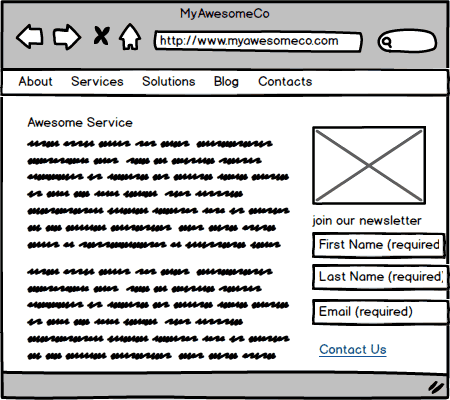
The problem is that most of us subconsciously tune out these forms when we visit a page.
What if we made it more enticing? For example, we know if someone is on a certain page, they likely have an interest in certain problems. Going back to the Mad Libs tool, we can target a Call to Action (CTA) based on the page. So we have something more like this– a CTA that appeals to the visitor, that will pop up a little form in place on the page when clicked (and that works well on mobile):
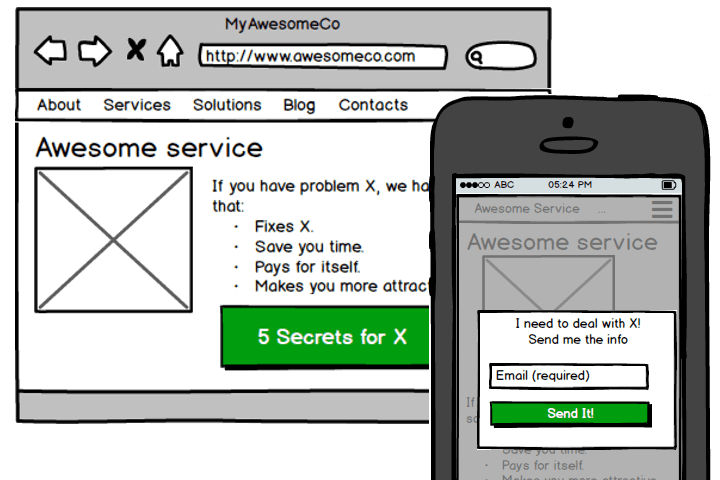
How do you know what Call to Action to put on what page?
Make sure you have a great Call to Action (CTA) on your home page, near the top. Don’t make people scroll down to the bottom to find it. (And make sure it’s still near the top on mobile, preferably visible on the screen when the page loads.)
CTA near the bottom, only visible after scrolling (this might be OK on content pages where engaged visitors will be reading down the page, but it’s not good for the home page, where you need to capture attention right away):
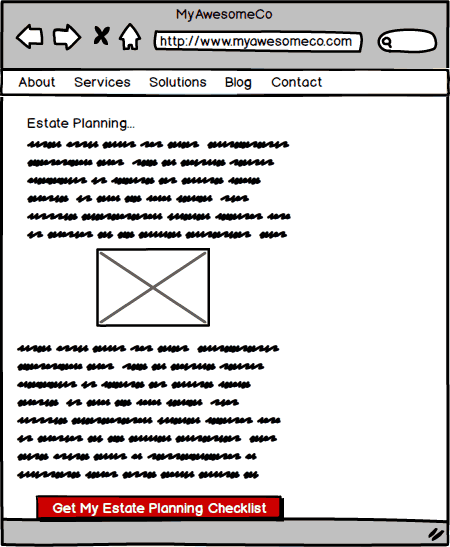
CTA near the top, where the visitor will see as soon as the come to the page:
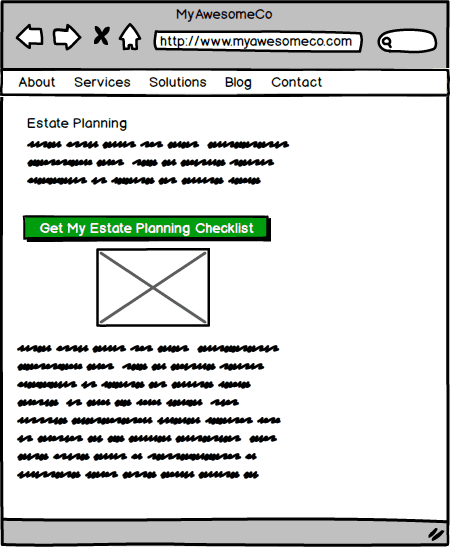
Add a CTA at the top of your blog sidebar. This is another good spot for your main Lead Magnet CTA (and where Bob put his Sales Questions Lead Magnet).
If you only have one Lead Magnet, add a CTA for it on all your pages. 😉 (You can even put it above the main navigation in a special banner, so it automatically appears on all pages, if your WordPress theme, or whatever CMS you are using supports it.)
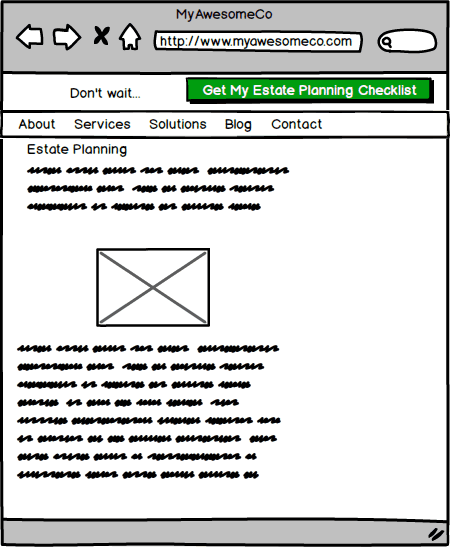
If you have more than one Lead Magnet (congrats!), put the most appropriate one on each page. If you have particular blog posts that get a lot of traffic, create a Lead Magnet for those pages, or at least create a customized Lead Capture Widget for those pages. For example, suppose you offer estate planning services. You may have a “Texas Estate Planning Checklist” as your Lead Magnet, and the CTA on your home page might be as simple as “Get Your Free Estate Planning Checklist”. Let’s assume your checklists includes important thoughts on charitable giving. If you have a popular blog post on charitable giving, you don’t have to use the same CTA. You could have a button that says “Maximize My Charitable Giving”, which leads to the same checklist, but will prompt higher engagement and conversion because it is more tailored to the page.
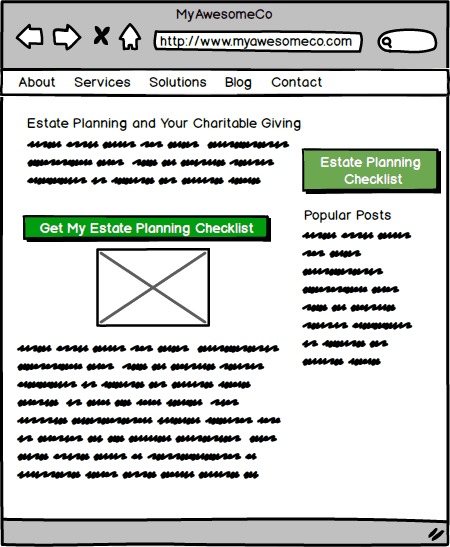
Note that if you are experimenting with setting up lead capture, you may want to start with a private “test” page to make sure everything works the way you want, before adding to your public pages.
Also, set up a “landing page” that offer your Lead Magnet as the only focus of the page– this is a great place to refer people you meet offline, and as part of a “resources” section of your site. It’s for people who are going there looking for this particular thing, so you should see good conversion rates, often over 10%, versus on the home page where there are lots of things to do and places to go, and people may not even notice your Lead Magnet.
How Mimiran compares to traditional Lead Generation systems
Mimiran is a little different than traditional online lead generation systems– not just because it’s got cool CRM and proposal automation features or built-in proposal templates that are proven to increase close rates. The lead gen functionality itself is also engineered for handling a relatively low volume of relatively high value leads, on very little time. (Most online lead generations systems are either for entirely automated email marketing funnels, or for big sales teams that have people pounding the phones all day).
- Instead of displaying a form on your site, you display a button, which pops up a form when clicked (or on other triggers like time on page or after scrolling a certain way down the page).
- Instead of just sending a PDF, Mimiran hosts the content so you get notified not just when a visitor requests it, but if/when they come back to it (really helpful for the next step).
- You can have interactive ROI calculators or other content in your Lead Magnet, so you can collaborate with prospects and (dis)qualify as needed.
- You can even track online campaigns through to revenue, instead of just clicks.
Bob replaced his form and PDF with a Mimiran Lead Capture Widget to gate access to a Mimiran Lead Magnet, and suddenly he got a steady flow of leads. Not a flood, but he didn’t need a flood, just a steady flow to compliment the word of mouth business.
Follow-up– the crucial step
Of course, getting leads is useless if you don’t talk to them.
So pick up the phone and call. If you call in the first 5 minutes, you are 50X (that’s 5000%) more likely to get a conversation than if you call a day later. If you’ve ever actually tried to buy something from someone by entering your contact info online and waiting for a call back, you’d know that many companies are terrible about getting back to you, even when you are trying to spend money.
This is where most people get scared. It’s OK, I’ve been there, too. Here’s how to make it easy…
Don’t pick up the phone to ask them to buy something. It’s too early.
Pick up the phone to ask what they thought of the content they just requested. Talk about the problem, peer-to-peer. It’s not a “sales call”. It’s just a discussion. (In Mimiran, there’s a script for this call under Content Snippets > Public Snippets. Just search for “script”.)
If it’s appropriate to turn the conversation into a sales call, you can. If not, that’s ok, too.
So, if you happen to be available when you get a new lead notification, try to call right away. (With Mimiran, in addition to the email, you also get a location in your notification, which typically makes it easy to find people on LinkedIn, if they have a profile. I generally recommend making “Phone Number” an optional field on the Lead Capture Widget. This way, people who aren’t ready to talk to you won’t get scared off, and a surprising number of people will leave their number, hoping for a call back.)
The other nice part is if the prospect goes back to look at your Lead Magnet later that day, next week, or even months in the future, you’ll get another notification, and another great opportunity to call. Especially if you spend most of your day serving clients, you can’t guarantee a prompt call back. This way, instead of just getting one “at bat”, you get multiple chances, greatly increasing your odds. (I’ve signed up clients months later, when I happened to have a chance to call at the right time to have a conversation. “We’ve been meaning to work on this for a while, but some fires came up, and we were thinking about it again, can you tell me more about what you do?”)
The worst case scenario from picking up the phone is getting voicemail. Getting someone who is not a fit is perfectly fine. The goal of the Lead Magnet is to be helpful– just try to be helpful to them. Getting a strong “no” is great– you just move on.
So don’t fear the phone! (I’m an introvert and I hate “sales calls” with a passion. I’ve forced myself to do them and it’s been awful. I can tough it out and check the box, but it doesn’t go well. But I care a lot about helping people, so if you ask me to call people who seem to have a problem related to what I do and just see what they need, that’s actually fun.)
How online lead generation compliments word-of-mouth
If you currently get all your business from word-of-mouth, you may think this doesn’t apply to you. And if you’re busy has plenty of leads and you don’t have to worry about lead generation, great. (And thanks for reading so far.) But any client-based business can benefit from this system, because you’re not trying to close a sale with your website, you’re trying to start a relationship. So this just adds to your existing referral system, and in fact makes it stronger. Now when you meet people offline, you have something to offer if they might need help with a problem your Lead Magnet(s) address(es). When clients and partners interact with potential prospects, they have an additional channel to refer you.
Setting up a Lead Generation System in less than an hour
If you’d like to set up this system on your site (and get the additional benefits of proposal automation and cool CRM features) here’s all you need to do:
- Sign up for your free trial (no credit card required). If you need help with the concept for the Lead Magnet, go to Step 2.
- Use the Mad Libs outline generator (if needed) to get an idea for your Lead Magnet. (If you’re still stuck, try this list of Lead Magnet Concepts.) If you need help with using Mimiran to create the Lead Magnet and embed the Lead Capture Widget in your site, go to Step 3.
- Watch the how-to video below. (If you need more help, you can request it in the app.)
- Embed your Lead Capture Widget on the page(s) and post(s) where you want the button to appear. Note that in WordPress, if you are editing in “Visual Mode”, you’ll want to switch to “Text” mode, then just paste in the chunk of HTML and Javascript you copied from Mimiran.