Last week, I discussed how to “help” instead of “sell”. This is a powerful paradigm shift, especially if you find “selling” uncomfortable, unnatural, and/or unethical. But what about marketing? What about lead generation and business development?
Another paradigm shift can unlock the marketing potential of people who don’t want to “market”. So don’t “market”, “teach” instead.
What’s the difference?
“Marketing”– the icky, ineffective kind, is all about how awesome your company is. See these representative examples:
We are an innovative firm using the latest methodologies to exceed your expectations…
With over 30 years of experience, John Doe has served as an executive at IBM, where he consistently exceeded targets, and has helped businesses from startups to the Fortune 500…
A sought-after speaker, John Doe dazzles audiences on 4 continents…
Snore…
The first example doesn’t really say anything, other than “I know a lot of big words, but not how to use them.” The other examples are narcissistic drivel.
But we’ve all seen copy like this (and some of us may have even written it– ahem).
So why do people write it?
Sometimes it’s imposter syndrome– worrying that you’re not actually qualified to do the work you do, and overcompensating to prove to yourself, and others, that you belong.
Sometimes it’s laziness, just not taking the time to “market” well.
But usually I find it’s the wrong focus. You think, “I need marketing. Marketing means writing this crap like I see other people doing. So I’ll do it, even though I don’t like it.”
Yet if you sat down and talked to a prospect, you wouldn’t talk like that. You’d ask about their problems, what they had done to try to solve them, why that didn’t work, and so on. You’d want to help them. As we discussed last week, “helping” is more powerful than “selling”, at least if you’re the kind of person who’s read this far. 😉
So to extend that one-on-one helping to a one-to-many situation, we “teach”. Teach people how to solve their problems.
But won’t that mean that they can do it on their own without calling me? Perhaps. But those people are unlikely to be great clients for you, anyway.
For example, suppose I want a new deck. One site says “I’m the greatest deck builder in Austin.” The other site offers a tutorial– “how to build your deck in 27 easy steps.” If I’m the kind of guy who doesn’t consider that an oxymoron, I may just go build the deck myself. But then I’m not the right customer for the decking company. On the other hand, if I think, “wow, I didn’t even know this much went into building a deck properly, I don’t want to mess this up, these guys really know what they’re talking about”, then I’m a better fit. And who will I want to call?
What does this mean for you? It’s hard to know, because one of the problems of one-to-many communication is you lose the nuances of the dialog that you get in one-to-one. A corollary is that you want to define your audience well, so that you can be pretty sure that your message will resonate.
Here are some examples:
- HR Consultant
- Marketing: Our staff has over 100 years of combined experience.
- Teaching: How (and why) to create a sexual harassment-free culture.
- Technology Consultant
- Marketing: We offer the latest technology and unsurpassed customer support.
- Teaching: How to get an extra week of vacation through smarter use of email.
- Estate Planning Attorney
- Marketing: John Hancock, Esq is a board-certified attorney with clients in 12 states.
- Teaching: 5 essential steps to protect your family in your forties (or 50s, 60s, etc).
- Freelancer
- Marketing: I went to school at Ivy League Academy and have worked with 7 Fortune 500 clients.
- Teaching: The outline for a perfect blog post for [your ideal client].
Hopefully, you get the idea. (And if you want some more inspiration, grab a list of 22 lead magnet concepts at the end of the page.)
But what about your awesome credentials? You don’t have to forget about them, but have them at the end. Even your about page should tell a story about how you got to where you are and why you care about the clients you serve, with a brief mention of any important credentials. It should not sound like a resume.
Having something to teach also makes it easier to get people to your content. If you post on social media about how awesome you are, that’s not likely to drive a lot of interest. But if you can teach people in your target market how to solve an important problem, that’s much more appealing. It also works well for people you meet offline (people still do that, right?). You can say, “if you’re struggling with X, check out my free guide to solving X.” Again, it’s more powerful than just saying “check out my website” because it’s about them and their problems, not you and your awesomeness.
So if you buy into this approach, and you’ve got a problem to talk about, what should you write? And how do you make it work for your business? Because as much as you like helping people, you don’t have the time to churn out lots of content that doesn’t lead to any business for you.
So in addition to the free online content, create a “Lead Magnet” or “Content Upgrade” to go along with your post. This can be as simple as a PDF version of the article, an e-book with a lot more detail, an ROI calculator to show the impact of your approach, a training manual, or more. It’s easy to get carried away with ideas and not actually implement anything, so I recommend getting started with a simple checklist. It’s easy for you to create and easy for a prospect to digest. E-books may seem more valuable, but many visitors may not be ready for that kind of time commitment, especially on mobile, where reading PDF e-books is a pretty terrible experience. The idea is that for someone visiting this page, there’s a good chance that they’ll want the additional information in the Lead Magnet.
The quickest way to to create the Lead Magnet is just to load up some content into your favorite word processor and save as PDF. You can then use one of the many form plugins for WordPress to create a form to capture an email address. (Assuming you’re using WordPress, which you should. If not, your web platform of choice should have some easy mechanism to create a form.)
This is not the most effective way to offer a Lead Magnet, however. There are a few drawbacks:
- Visitors tend to mentally tune out forms.
- The PDF experience on mobile leaves a lot to be desired, to put it mildly.
- While you should get a notification that someone requested your content, you won’t know if they come back and read it later in the day, next week, or next month. This makes it harder to call the prospect at the right time, and to assess which prospects are most interested (which ones glanced at your content and never looked at it again, and which ones looked at it 5 times).
I never intended to move beyond proposal automation for Mimiran, but when my customers told me they wanted ideas for getting more leads, the tools available seemed targeted at people who were doing e-commerce, where conversations weren’t necessary, or at big sales teams with lots of people pounding the phones all day. What about people selling services, with a relatively small number of leads, but where each one was potentially very valuable, and where you need to have a conversation with them before you can make them a client?
You can create your checklist, or other Lead Magnet in Mimiran in about 5 minutes in Mimiran, although realistically, it will probably take you a bit longer to create and polish the content if you don’t have it already.
Then it will take a minute or two to stick a snippet of HTML and Javascript on your page to place a button on your website for visitors to request content.
Then you have:
- A button, not a form. The form will pop up in place when the visitor clicks the button– one of the few cases where a two step process is better than one. You can also trigger the form after a certain time on page, scrolling, or when the visitor leaves the page (“exit intent”).
- They get a nice, mobile-friendly piece of content.
- You know not just when they request the content, but also where they are geographically, and whenever the come back to look at the content again.
- Other powerful CRM features, including proposal automation, call lists, and more.
Bonus tip– don’t ask for too much information. This kind of thing is unnecessary– you wouldn’t want to fill it out.
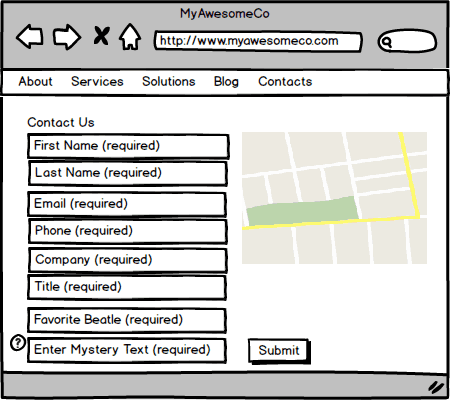
In Mimiran you can ask for various fields, but I recommend that in addition to the required email address, add an optional field for phone number. This way, people who want a call can provide a number, and people who don’t are not scared away. If you do a good job targeting your audience, I’ve found that over 50% of people will provide an optional phone number. Calling these people back leads to business!
Note that you should be calling. Don’t just sit there and wait for people to call you. It doesn’t have to be a “sales” call, though. Think of it as a “helping” call. They requested some information from you, and you want to make sure it was useful to them. When the fit is right, the conversation will naturally flow in a more sales-y direction.
Now you have a way to turn your website from a “vanity” project to lead generation engine, without “marketing”, by doing what you love. If you’d like a list of Lead Magnet ideas, grab that below. And if you want to put your own Lead Magnet on your site, get started with a free trial here.
