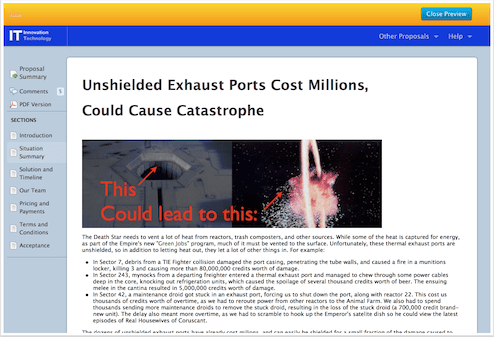Preview mode is supposed to show you exactly how something will look, whether it’s the old “Print Preview” or an online proposal. Until this week, Mimiran’s preview mode showed a somewhat confusing combination of what the prospect would see and what you as a user would see. As a user, you saw the generated content of the proposal (good for previewing) but also extra menu item and commands that the prospect would not see (bad!!!).
Fortunately, this is now fixed.

Preview shows a real preview, including a non-functioning Accept button, with a banner that includes an option to hide the banner, and a button to close the preview.